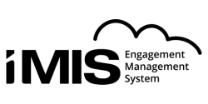Microsoft Teams
Microsoft Teams Goes Beyond Productivity As A Platform For Apps
On any given day, you manage a lot of activities, whether it’s chatting with colleagues, joining customer calls, scheduling meetings, managing projects, or updating status reports or contracts. Microsoft Teams is so much more than a video conferencing tool. It has become a leading global collaboration platform due to its offering of extensive functionalities with familiar applications to your business such as Microsoft 365, SharePoint, OneNote, and Planner, as well as a spectrum of secure and downloadable apps for your teams to choose from. Communicate with your co-workers, save time, collaborate and manage projects, resources and activities, all within one platform!
Microsoft Teams Is Built To Keep Up With Virtual Demands
Come Together To Simplify The Workday
Keeping You Connected From Wherever You Are
Meetings and digital communications are meant to unite your teams to get the job done. You’ll be able to engage in collaborative and inclusive Teams Meetings remotely from home, in the office, or during transit with screensharing and custom backgrounds. Chat with co-workers and access files to comment feedback and make changes on the go when you need extra flexibility in your workday. With the mobile app, Teams is at your fingertips and available on Mac, iOS, and Android devices to drive efficiency and productivity. Even when your team is spread across the globe, you can still operate with threaded, persistent, and contextual chat across 53 languages and 181 markets. Teams can even replace a phone system by adding Teams Business Voice, saving you additional costs on international calling and data roaming. Humanize the workspace with gifs, stickers, emojis and enjoy ‘together mode’ to digitally sit in a shared background, making it feel like you’re sitting in the same room with your team.
Manage Projects And WorkGroups With Enhanced Integration Capabilities
Teams has become the fastest-growing business application in Microsoft history because it enables greater productivity as a digital workspace platform. Bring your collaboration goals to life with the familiar Office application suite such as Outlook, SharePoint, OneNote, Power BI, and Planner for hands-on co-authoring and speedy file-sharing. You can further customize this extensible platform to build apps and your personalized ribbon of productivity, directly from the Windows App Store such as Trello for project management, Polly for polling, and Whiteboard for design thinking. Or if you need further customization, a full suite of development tools will allow your teams to automate tasks and build custom apps. So, whether you are using the popular productivity applications or configuring your own application for tailored needs, your organization’s team channels will be equipped to split up the work between groups and schedule meetings to stay on top of collaboration.
Operate In A Secure Environment For Years To Come
More and more employees are using a wide range of free solutions and while performing remote digital work, which introduces a greater level of data vulnerability to breaches, phishing attacks, and privacy issues. All these concerns are reasons why companies are getting serious about security through M365 instead of a loose collection of collaboration tools from multiple vendors. Feel protected in Teams with enterprise-grade security and compliance that you expect from Microsoft 365 to provide the relief that your data is secure. Over decades of research, cybersecurity has been developed in M365 with continuous rollouts of competitive security features that match regulatory and industry standards such as data encryption in transit and at rest, account protection through multifactor authentication, and security controls Teams, emails, and app extensions. Advanced security in Microsoft 365 Business Premium also enables remote access and password protection, secure and personal company owned devices with end-point management to defend against cyberthreats and safeguard data.
Teams Live Event Broadcasting
Teams Live Events is a feature of Microsoft Teams that broadcasts video and meeting content to large online audiences, adding function and size. While Teams Meetings are meant for collaboration, screen-sharing, and small group interaction, Live Events serves one-to-many communications best, where a host is leading and attendees are participating and/or viewing the host’s content. Take control of managing the details of the entire event beginning with scheduling with appropriate attendee permissions, designate meeting roles, select a production method, and generate attendee invitations. Attendees can watch the live or recorded event in Yammer, Teams, and/or Stream and can interact with the presenters using moderated voice Q & A or the chat conversation. Live captioning is also available and can be translated into six other languages from the presenter’s language. Once the event closes, you’ll be able to have a full record of attendees to send customer journey follow-ups straight from the Dynamics 365 marketing platform.


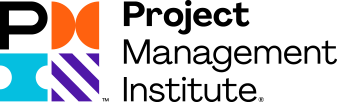

We’re Going To Become Partners
For The Long Run.
Testimonials
What Our Clients Have to Say
Alliant Consulting, Inc.
The TrimaxSecure team has been a responsive and reliable partner to our management consulting practice. Initially, assisting in our migration from a premise-based server to the cloud, and since, in navigating the ever-evolving Microsoft / 365 landscape.
Cherrill Consulting
TrimaxSecure is a consistently reliable and responsive infrastructure partner for us as we scale our business according to increasing customer demand.
Sterling Reality and Management
Our organization has been a client of TrimaxSecure’s for close to 5 years now. Not only has the service always been great but whenever I need help with understanding any needed cloud-based IT solutions, the TrimaxSecure team is ready to educate and help resolve those issues.
I highly recommend TrimaxSecure as your organization’s provider of cloud-based IT services.
Coffee Republic (Australia)
For over 2 years, we have engaged TrimaxSecure for our ERP and CRM implementations and support.
TrimaxSecure are a great company to work with. They are experts in Microsofts’s ERP and CRM with custom development and deployments.
A fantastic and energetic team of talented SaaS wizards.
Rosewood North America
We are extremely happy with TrimaxSecure. The team is very responsive and is always looking out for their customers’ best interests. It is truly fantastic having a resource like TrimaxSecure. I highly recommend them.
Signature Designer Services
We have worked with TrimaxSecure for several years. We have worked on several projects to include updating our website and working on our proprietary software system. They are diverse in their abilities and are nice to work with.
Loot Crate
TrimaxSecure helped us with our migration from Google Workspace to Microsoft 365. Their “great job” make this transition a complete success. Their response, knowledge, and time management was incredible. We still communicating with them for all Microsoft issues we have, and they never hesitate to help us. Extremely recommend them.